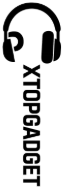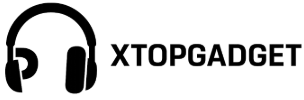How to Order
A simple, transparent process from product selection to delivery and support.
-
1Browse & SelectExplore our products or request a custom build.
-
2Add to Cart / Request QuoteAdd your items or ask for a tailored quotation.
-
3Review & ConfirmVerify specs, quantities, and schedule.
-
4Secure PaymentPay via credit card or bank transfer.
-
5Order ConfirmationReceive invoice and tracking details.
-
6Delivery & InstallationFast nationwide shipping & setup.

1) Browse & Select
Explore our wide selection of computers, gadgets, and accessories. You can also request a custom build that fits your needs.
- Browse by category or purpose
- Compare specs and prices easily
- Ask for expert recommendations

2) Add to Cart / Request a Quote
Add your selected items to the cart, or contact us for a tailored quotation for bulk or business orders.
- Instant price calculation
- Bulk and corporate discounts
- Flexible RFQ options

3) Review & Confirm
Review your order details to make sure everything is correct before checkout.
- Verify specifications and quantities
- Check delivery schedule
- Approve quotation or order form

4) Secure Payment
Choose your preferred payment method. All transactions are safe and verified.
- Credit card (3-D Secure)
- Bank transfer (upload slip)
- Corporate billing accounts

5) Order Confirmation
Once your payment is verified, we’ll send you a confirmation email with your invoice and tracking number.
- Automatic order acknowledgment
- Tracking and delivery updates
- Digital invoice and receipt

6) Delivery & Installation
Enjoy fast nationwide delivery. Optional on-site setup and installation are also available.
- Nationwide shipping coverage
- Optional setup and configuration
- Warranty and after-sales support
Tip: Replace the image URLs with your own product photos. For dark theme websites, switch --bg to #0b0b0b and --ink to #eaeaea.